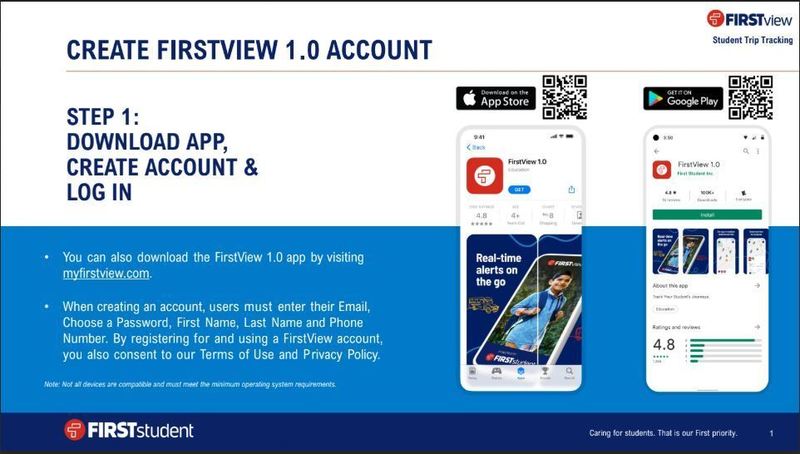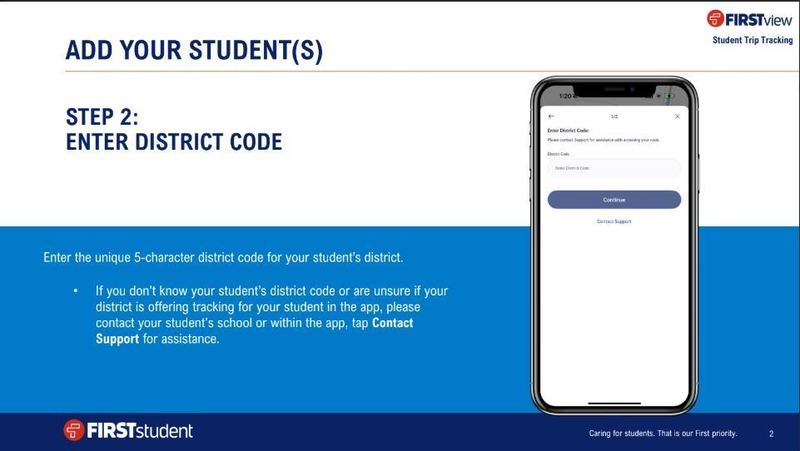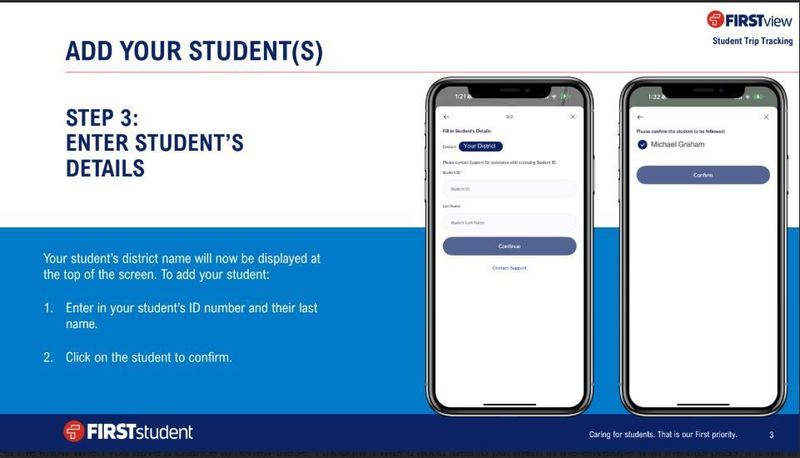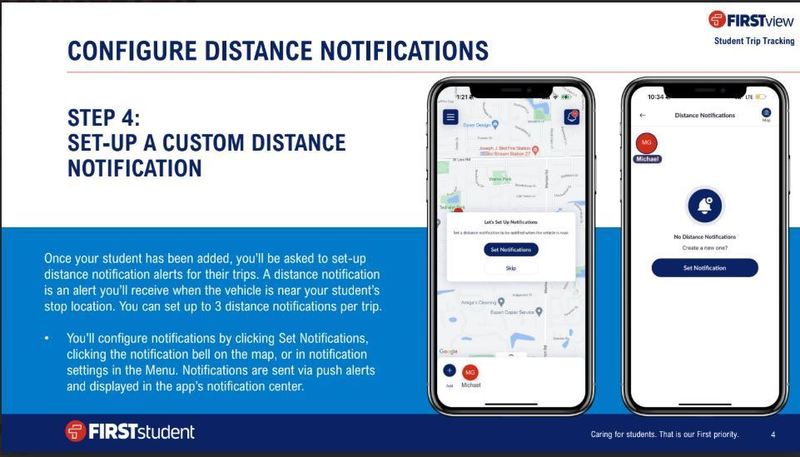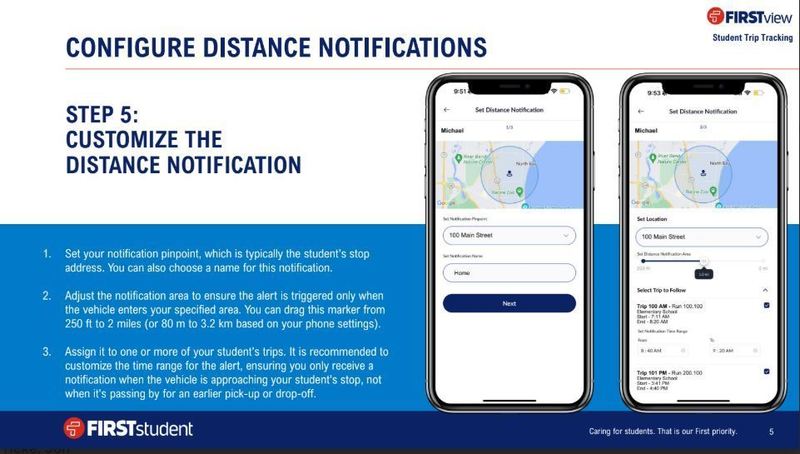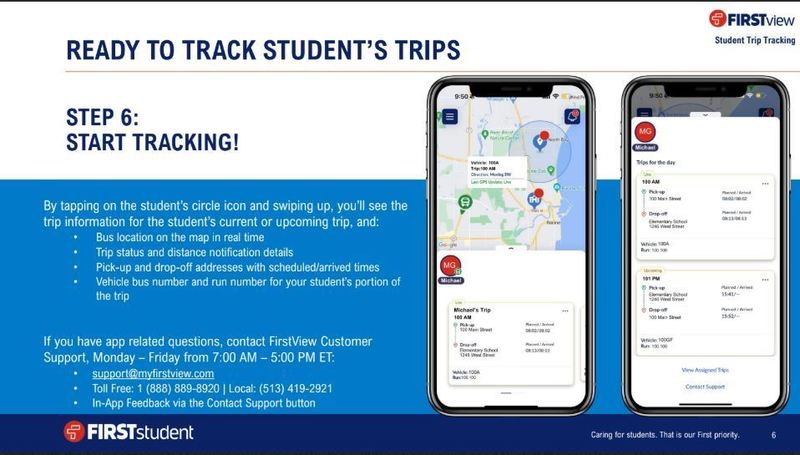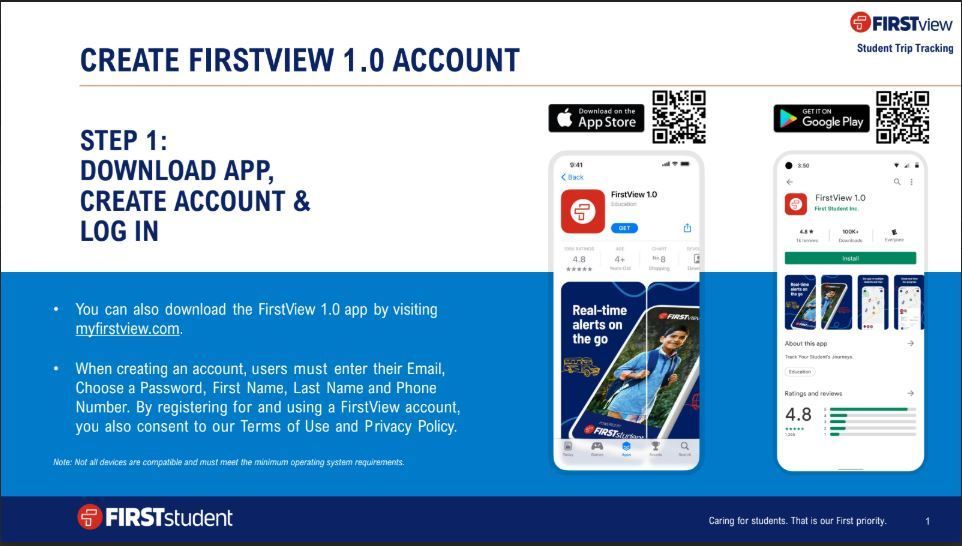FirstView for Parents and Caregivers
For K-12 parents and caregivers, we understand the importance of a stress-free school commute. FirstView, First Student’s easy-to-use GPS-based vehicle tracking mobile app, allows you to plan your day and stay connected with your student’s trips, regardless of the type of vehicle your student travels in.
How FirstView will benefit you
Real-time vehicle tracking & activity
Follow your student’s trip in real-time on the map using GPS technology. See the direction it’s moving, where the vehicle is, and when it’s close to arriving—no more guessing or waiting outside too early.Vehicle & trip information at your fingertips
Quickly access your student’s trip schedule, including school arrival times, on the map and in the student details. Get instant updates about delays, changes, or unexpected events.Get notified when the vehicle is arriving
Get alerts when the bus is up to 2 miles away from your notification zone. Add up to 3 customizable distance notifications for each trip so you and your student are always ready.Keep the whole family in the loop
Easily add caregivers, grandparents, or babysitters to get the same updates and alerts via email. Everyone stays informed—no matter who’s on pick-up or drop-off duty.Simple & secure access to tracking
FirstView requires a password-protected account and a district code for setting up tracking for your student(s). All required codes and student information are provided to you by your district/school.Dedicated in-app customer support
Have a question or need help? Our friendly, bilingual support team is just a tap away. Reach out anytime directly through the app for assistance with app-related questions or to share feedback about the app.
FirstView is designed to provide parents with a better guideline for the vehicle’s location and alerts when the bus is getting close to their stop. Students should still be at their assigned bus stop 10 minutes prior to the scheduled arrival time.
Learn more about getting started with FirstView at myfirstview.com.
Getting started with FirstView
Download the app and connect with Princeton City School District to register and track your student’s vehicle.